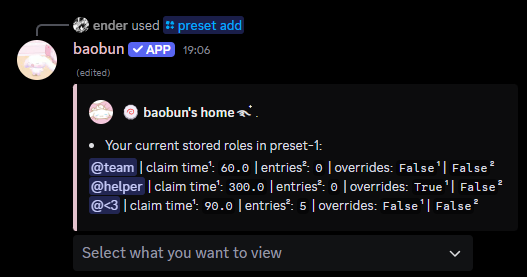Explanation
Presets are a way of storing extra claimtime and entries for specific roles. For example, you can create a preset with that allows a role to have more claimtime or more entries than usual.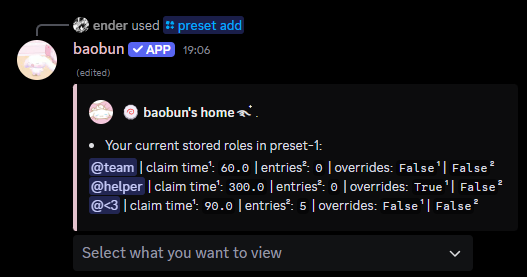
This page explains what presets are and how to use them.